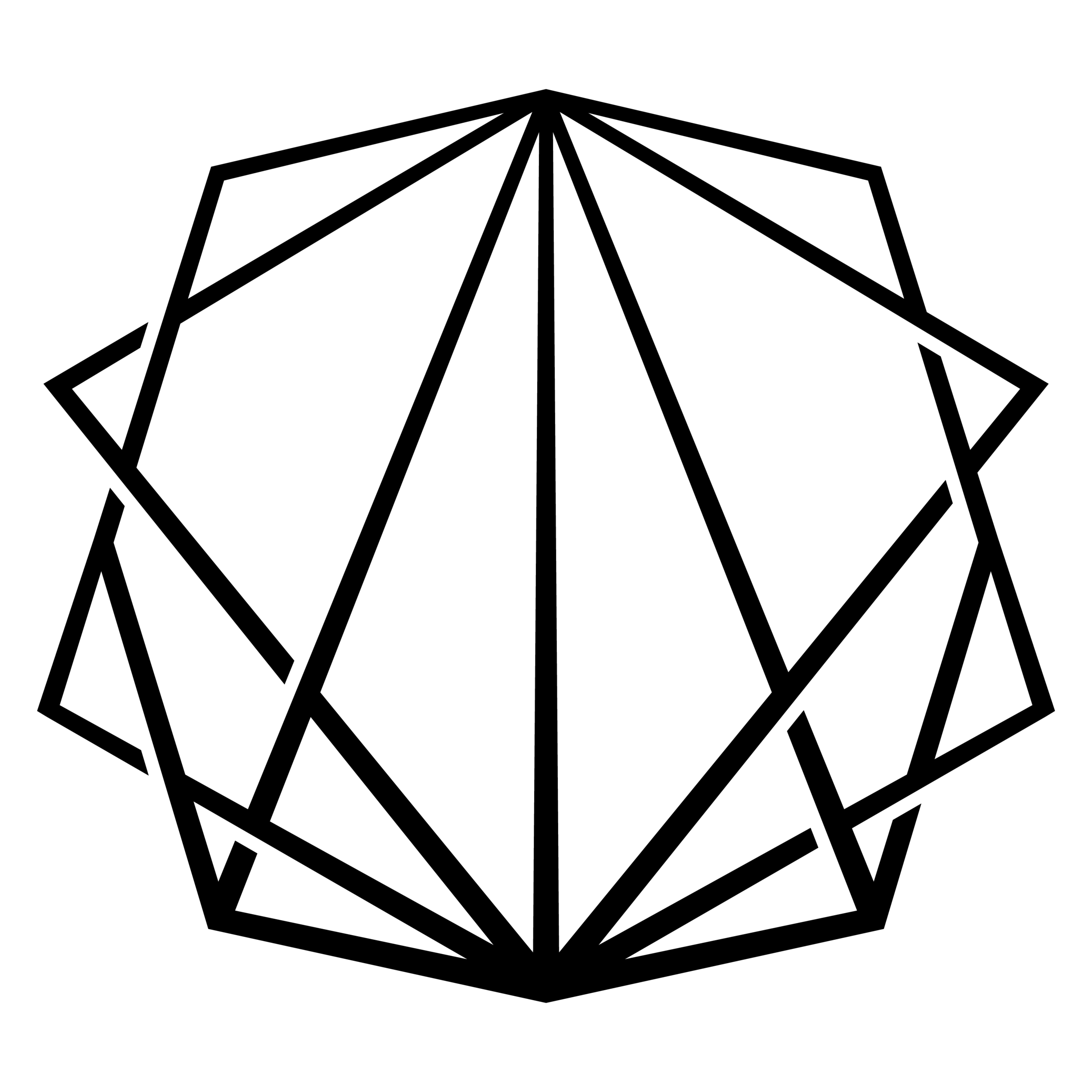Does my product come with a warranty?
Yes! To activate your warranty, visit frodes.io/warranty
How do I connect my EXBOX.CTRL to the EXBOX.BLDS?
Simply plug the cable marked “GPI” into the GPI port on the BLDS and plug the cable marked “GPO” into the GPO port. On the other side, both cables should connect into the RJ45 Y splitter and merge into a single RJ45 jack. From here, simply run any RJ45 / Ethernet cable to the EXBOX.CTRL unit.
After connecting the GPI and GPO cable to the EXBOX.BLDS, I see my unit reflect the state, but cannot switch the states.
Firstly, ensure you set the priority of your EXBOX.BLDS to manual switching. If the problem persists, make sure to update your EXBOX.BLDS firmware to the latest version. Some older versions of the firmware break GPIO functionality.
Does it matter which port I plug the GPI and GPO RJ45 cables into on the Y split?
It does not matter where the GPIO cables are slotted into the Y split.
What footswitch can be used with the EXBOX.CTRL?
Any non-latching, normally open footswitch can be used. We recommend the Boss FS-5U.
How is this system modular?
At its core, the system was designed to be modular. If you only need state indication, you can remove the GPI cable and go directly into the EXBOX.CTRL unit. If you want multiple EXBOX.CTRL units to control a single EXBOX.BLDS unit, you can add another Y split in line. Or, if you want one EXBOX.CTRL unit to control multiple EXBOX.BLDS units (in the case that you could want more than 32 channels at 96k), you can add another Y split to the GPI line. In this example, you can only see the state of one EXBOX.BLDS unit, but control more than one. If you’d like more information about how to achieve this, feel free to contact us.